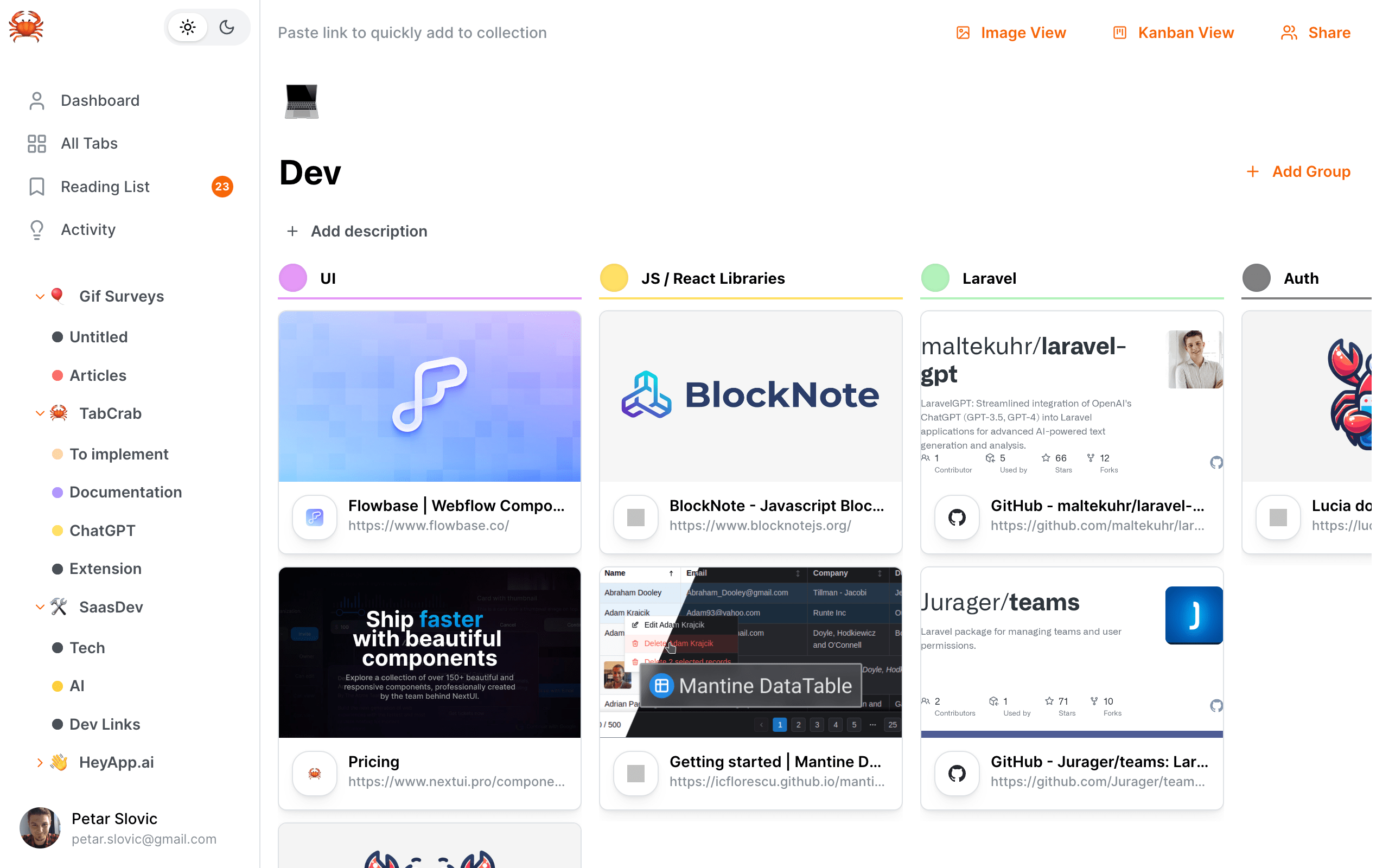AI-powered Tab Manager
Take control of your tabs and turn tab chaos into clarity. Dive into a streamlined browsing experience that enhances your productivity instantly.
No credit card required. Start in seconds.
🤯 Browser Overload 🤯
In today's digital world, your browser can quickly become cluttered with tabs, making it hard to stay organized and focused. Lost tabs and scattered information slow down your productivity and increase frustration.
🦀 TabCrab 🦀
Quickly categorize tabs into collections, access AI-powered summaries for rapid content understanding, and share collections effortlessly for seamless collaboration.
Create Collections with Ease
Group your tabs by project, topic, or interest. Easily switch contexts without losing track of important resources.
Add Links Instantly
One-click to save any webpage to a specific collection or your reading list, keeping your workflow smooth and your ideas organized.
Supercharge with AI
Understand the gist of webpages without diving deep. Our AI quickly provides summaries, so you stay informed with less effort.
Shared Collections
Collaborate on projects or share interests with friends. TabCrab makes it simple to work together on collections, enhancing productivity.
Effortless Commenting
Add context to your tabs with comments, perfect for team projects or personal reminders.
Reading List for Later
Set aside tabs for later review with our Reading List feature. Keep your must-reads accessible without cluttering your workspace.
Use cases
How TabCrab Works for You
Whether you're a power user handling numerous tabs, a team collaborating on shared projects, or just looking to keep your digital space tidy, TabCrab is designed to streamline and enhance your online experience.
For Power Users
For Teams
For Individuals
For Professionals
For Freelancers
For Researchers
Frequently Asked Questions
Sign up for our newsletter
Stay up to date with the roadmap progress, announcements and exclusive discounts feel free to sign up with your email.
We care about the protection of your data.